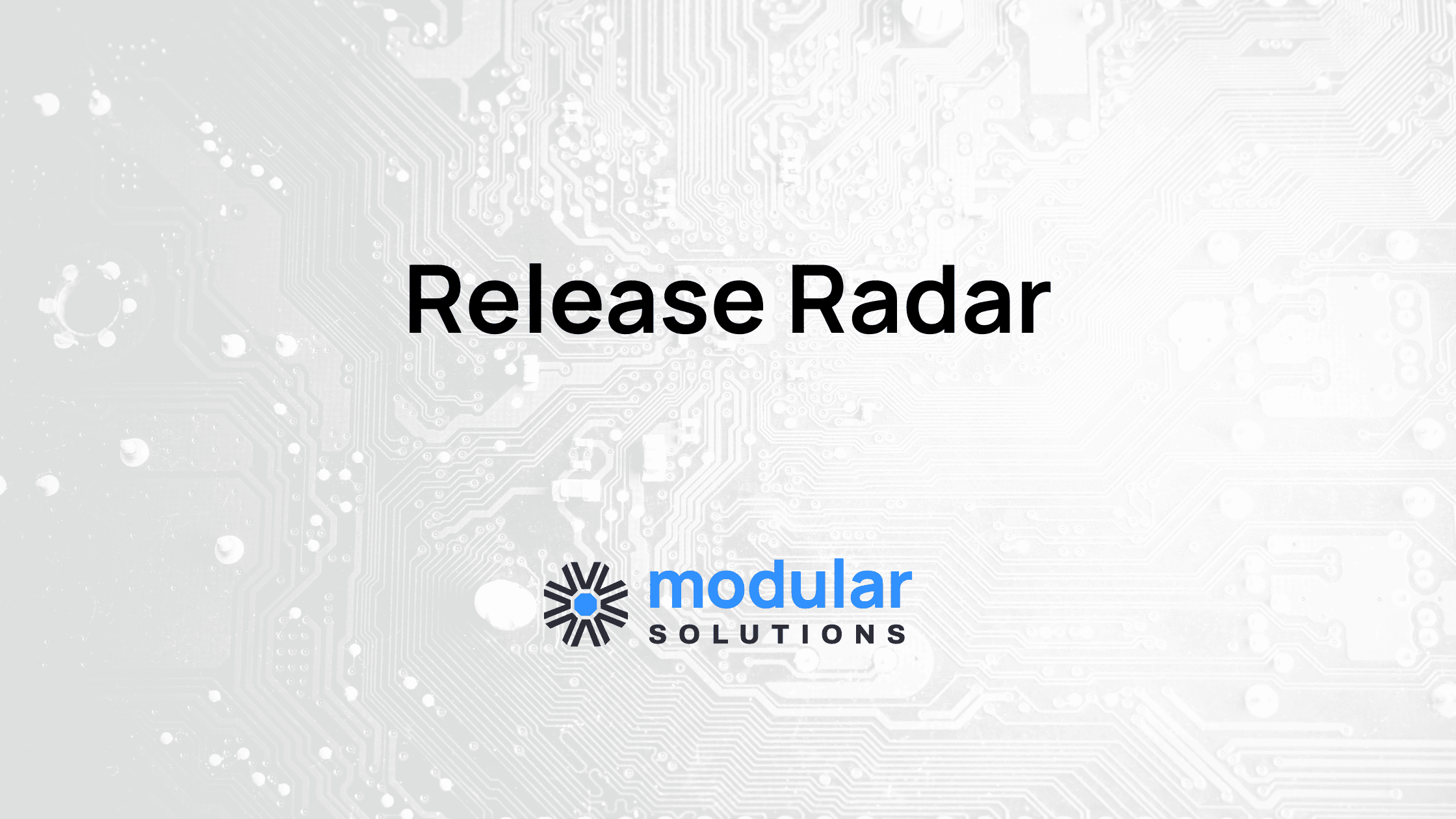
Release Radar: What’s New in the Modular Solutions Platform November 2025
Welcome to our monthly roundup of product innovations at Modular Solutions! With a fast-paced three-week development cycle, we’re constantly evolving to meet the needs of our clients and the insurance industry. Every completed feature or enhancement is pushed live as soon as it’s ready, often through incremental updates that ensure minimal disruption and maximum value.
We believe that great software is only as good as its usability. That’s why every new release is accompanied by updated documentation and training videos, helping your teams stay informed and empowered.
Our roadmap is shaped by the people who use our platform every day: our clients. Your feedback and ideas play a vital role in guiding what we build next, and we’re excited to share how your input is driving innovation.
Let’s dive into what’s new for November:
- Improvements to the A/R (Accounts Receivable) Reconciliation section of the Finance Module:
-
- A new “filter by keyword” option has been added.
- You can now export A/R reconciliation data.
- Added a “Remove All Unreconciled” button to allow users to remove all items not marked as reconciled, making it faster and easier to clean up unreconciled entries.
- In addition to recording an overpayment, users can now void overpayment reconciliations, allowing for smoother reconciliation management and easier error correction.
- An existing overpayment credit from a broker’s account can now be applied to a policy during A/R reconciliation (if it has the same broker code and broker office combination). This update enhances accuracy in policy balances and improves efficiency during the reconciliation process.
- Added two new columns to the Deposited tab: Reconciled Amount and Overpayment Amount.
- Added three new fields to the Deposited tab and exports: Deposited Amount, Overpayment Amount, and Deposit Date.
- A new “Payment Paid” date field has been added to the Paid tab and exports.
- Improvements to the A/P (Accounts Payable) Reconciliation section of the Finance Module:
-
- A new “filter by keyword” option has been added.
- You can now export A/P reconciliation data.
- Added a “Remove All Unreconciled” button to allow users to remove all items not marked as reconciled, making it faster and easier to clean up unreconciled entries.
- Users can specify a deposit date that is later than the current system date (to support future-dated deposit entries).
- $0 fees are now supported
- Users can now only select broker offices that are linked to the chosen Broker Code when recording an A/R overpayment. This prevents unrelated offices from appearing and ensures accurate reconciliation.
- Payments that exceed the amount owed can be recorded. Overpayments are captured and credited for future use or refunds, ensuring accurate reconciliation and reporting. This improvement eliminates the need for manual workarounds when handling excess payments, streamlining deposit processing and reducing errors.
- Invalid claims are now excluded from the claims list in the Policy view, ensuring only active and valid claims are displayed.
- Product Designers can now configure the modal that appears when advancing a policy as on or off.
- Product Designers can now configure the “quote description” field to be required, set, or clear with a rule, and choose whether to retain or wipe old descriptions.
- Dynamic questions are available on the Insured Individual and Insured Business component (available in Gateway and Policy Modules, configured in the Product Module).
- The system now adds an activity noting a change or cancellation was not synced. This may occur when a renewal work item is open.
- The Risk Selection view now displays risks grouped by category; a new dropdown enables users to select and filter risks by category.
- Four new configuration settings that let users control when PFA consent is required, providing a more flexible and efficient payment workflow, reducing unnecessary consent prompts while keeping processes accurate and consistent.
- Referrals will now be marked as accepted when a policy version is issued, including when issued by the renewal job that automatically issues renewals overnight. Product designers can set up their rules if they would like a specific referral to be reviewed on renewal and not be accepted.
- Product Designers can now make override reasons optional for coverage, image, risk group, and transaction premium.
- The Stakeholder module now includes two new fields for both Brokerage and Broker Office records, available in both Add and Edit modes:
-
- Key Enhancement: Print Email on Documents flag lets users choose whether the brokerage or broker office email address appears on generated documents. When enabled, the email appears on the Quote Proposal, Proof of Insurance, and Application for Insurance. When disabled, it is omitted. This gives teams more flexibility to manage email visibility across different offices and ensure consistency in how documents are presented.
- New optional field named “Website URL” for both Add and Edit modes. It allows users to store the brokerage or office website for reference and communication purposes.
